Springtime fitness tip of the day: Go sit at your computer.
No, I'm not suggesting you slouch there all day moving nothing but your fingers. But exploring some online resources can help your outdoor cardio exercise, whether you're a walker, runner or cyclist.
Basically, these Web sites do for your body what sites like MapQuest and Google Maps do for your car: let you plan, measure and map your fitness "trips." In fact, some of them make use of the Google Maps technology to let you locate, create or share routes anywhere from Dupont Circle to San Francisco to Tuscany. (Hey, an exerciser can dream, can't she?)
Here's a rundown:
Log on to http://www.walkjogrun.net, and you'll see a map of the United States and a space to type in a location name, address or Zip code. Want to go for a lunchtime run in downtown D.C.? Enter Zip code 20036, and -- voila. Zoom in further with the "+" scale.
Because 20036 has been heavily trod by folks who spend lots of their non-running time at a computer, you'll notice a bunch of existing routes marked by numbered yellow diamonds. Check them out (you'll find brief descriptions on the right of your screen), and you might find exactly what you want.
But maybe you want to craft your own route, or compute the miles covered and calories burned on a route that you've walked or run. In that case, click on "Create a route," and then click on the starting point on the map. Make sure to use the key at the bottom of the screen to enter your weight and pace so you'll get customized data about your workout.
Then build your route with additional clicks. As you do, you'll see your distance and time being tracked on the right of your screen. (If there's a curve along your route, you'll have to use several clicks to break it into small straight segments.) You can reposition the map by using the directional arrows or by holding down the left button on your mouse and dragging. When you're done, you can save your route. (Creating a free account is optional, but you'll need it to record changes to your route.)
Much of the technique is the same at http://www.mapmyrun.com, which is somewhat more cluttered but offers some fun options. When you log on, you'll see a map of much of the world. (Go ahead, check out all the bike routes in Sydney!) As you map your route, you can opt to see changes in elevation along the way. And if you register (free), you can create and maintain an online training log.
You never know where in the world you'll land when you call up http://www.sanoodi.com. Once I was greeted with the map of a route in Kalamazoo, the next time with a route in Spain. (Had a different spot in mind? Enter it in the search field.) Sanoodi also ventures beyond the run-cycle maps to show you routes for activities from kayaking to cross-country skiing.
One site that's not powered by Google Maps but that's very helpful for cyclists is http://www.pedaling.com. It offers more than 1,000 routes in the United States and Canada. You can specify not only the location, length, hilliness and type of environment you want, but also the amount of traffic you'll tolerate.
Finally, to keep yourself honest about how much activity you're logging, you may want to look at http://aarp.getfitonroute66.com-- and not only if you're of AARP age. You register (again, free), choose a classic Route 66-era vehicle as your marker, and then use it to track your workouts as you make your virtual way along that legendary highway. Each minute of exercise you enter equals one mile. No, it's not scrupulously scientific, but it's kind of fun. And if it gives you a quirky incentive to get up and exercise, I'm all for it.
Speaking of which, it's time to get off the computer. Grab your route and go. ·
Lennie Magida is certified as a personal trainer by the American Council on Exercise. There's no Moving Crew chat today. Catch our online fitness discussion next Tuesday and write to us anytime atmove@washpost.com.







.bmp)



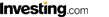
0 comments:
Post a Comment